6 Steps To Create An Effective PPC Campaign
Pay-Per-Click (PPC) is an essential tool for companies looking for efficient and effective online advertising because of its increased brand visibility, geo-targeting capabilities, and remarketing opportunities. PPC advertising gives businesses control over their budgets and quantifiable results by providing immediate and targeted visibility on search engines. Its adaptability to trends and ability to be quickly adjusted complements long-term SEO efforts. PPC advertisements offer instantaneous visibility on various online platforms, including search engine results pages (SERPs). This is especially helpful for startups or companies trying to publicise campaigns with a tight deadline.
This post will explain you how to develop one for your advertising objectives.
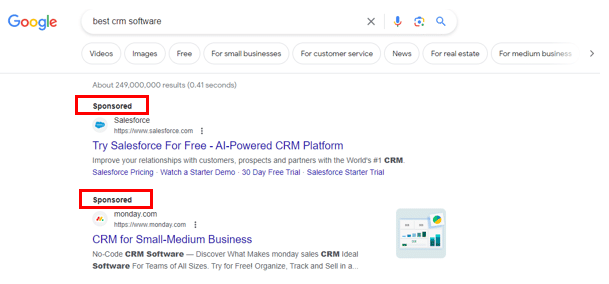
Through this blog, we would cover the Google search ads since search ads are the most commonly used form of ads. Whatever your approach, you can connect with your target audiences by creating an interesting PPC campaign with the aid of this plan.
1. Set Your Objectives
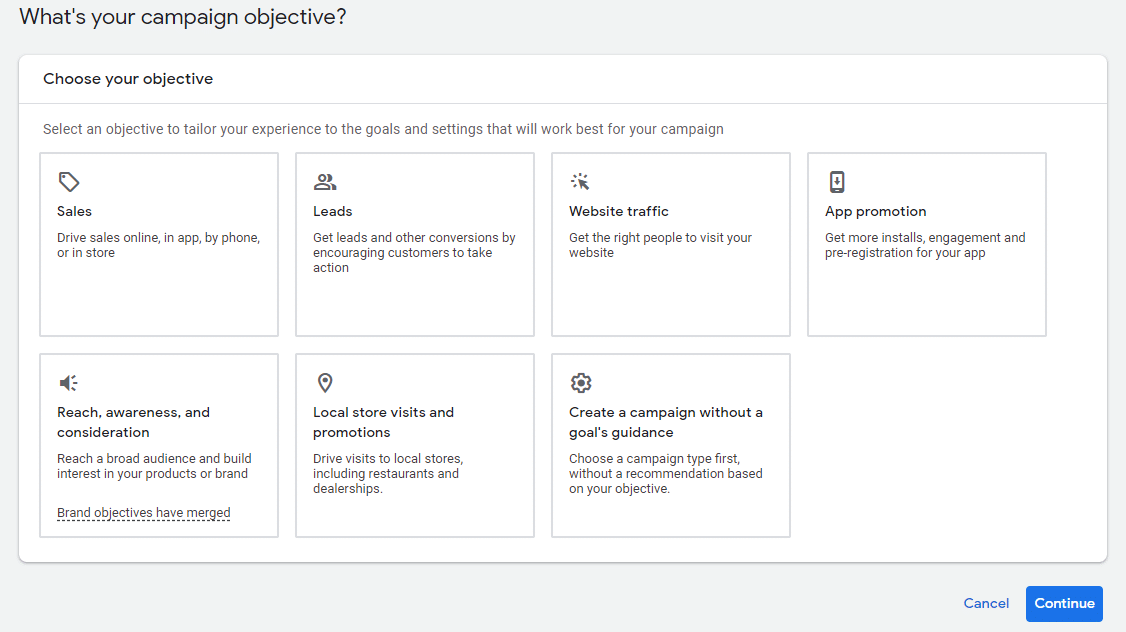
The most crucial phase in developing your PPC marketing strategy is goal-setting. Because every other choice and action becomes simpler once your desired outcomes are established. The picture below mentions the objectives that Google allows for search ads:-
· Sales
Getting your goods or services in front of people when they’re prepared to make a purchase is the aim of PPC campaigns that increase sales. The keywords you want to focus on are those that imply the desire of a customer to make a purchase. By showcasing your favourable reviews, providing discounts, or emphasising your return policy, you can persuade your target audience to make a purchase. Additionally, sales campaigns can be focused on smaller regions, such as a single city.
· Leads
Campaigns for lead generation help you connect with potential customers who might be interested in your goods or services. Let’s take the scenario where your business provides services related to marketing. White papers on best marketing practices, a free consultation, or a free website/marketing audit can all be offered by your PPC campaigns. Campaigns for generating leads are most effective when they are intended to initiate a conversation that may eventually result in a sale.
· Website Traffic
The goal of a PPC campaign to boost website traffic is to attract more prospective clients to your website. This aids in your understanding of potential clients’ reactions to your material. which later on can assist you in optimising your website for conversions. Audiences to your website show data regarding them such as the regions they are from, the devices they are using, the pages they visit most frequently, and the places they leave your website. Increasing website traffic might be a right strategy if you are a new business or you are launching a new product line. Google ads account can be linked to your Google Analytics account which gives you a detailed overview of the website traffic and exact areas that can be focused upon.
· Reach, Awareness and consideration
Increasing the visibility of your company (as well as its goods and services) is the main goal of a PPC campaign aimed at promoting brand awareness. These advertisements are aimed at audiences who are not familiar with your company.
Only if new audiences are aware of your business can they turn into paying clients. Additionally, brand awareness campaigns assist them in advancing through the sales funnel (depicted below) and onto the customer journey If you’re expanding into new areas, introducing a new product or service, or joining a market with established competitors, running brand awareness advertisements can be beneficial.
2. Keyword Research
There are two things you should think about when choosing your final keywords: cost and relevance.
Relevance: Take into account the likelihood that your advertisement aimed at a specific term will satisfy the demands of a person using that keyword search.
Price: Examine the average cost per click (CPC) for each keyword and determine if it corresponds with the highest price you are willing to pay per click.
A list of negative keywords that you want to avoid ranking for should also be made. to lower the quantity of pointless clicks on your advertisements.
For instance, let’s say you are a women’s clothing brand and are selling a women leather jacket. However, a man looking for a jacket (for himself) comes across your ads and clicks eventually realising you are a women’s clothing brand. He would leave the ad which ends up costing you without any conversion/sale.
You can take help of Google Keyword Planner to see what is the average search volume of the keywords that you want to target along with the average cost per click. This helps you plan the campaign and decide the budget, or lets you optimise the target keywords according to your budget. Apart from the search volume, taking a close look on aspects like search intent and traffic potential. We have covered these aspects extensively in the previous blogs 5 tips to improve your seo in 2023
3. Bidding Strategy
Once you have decided the PPC objectives and the keywords that you are going to target, now is the time to decide the bid strategy for your PPC campaign. There are mainly four bidding strategy that you decide:
· Maximise Clicks: If your objective is to drive as much traffic to your website/app as possible, maximise clicks is the right way to go ahead. It is also the go-to strategy for the businesses which are running google ads for the first time. Maximise Clicks helps you obtain as many clicks as you can within your budget by automatically adjusting your bids. When utilising a Maximise clicks bid strategy, you can set a maximum bid amount using Maximum CPC (cost per click). It gives you the ability to decide how much you are willing to pay for each click. Google AdWords modifies your bids to attempt to get you as many clicks as possible within the constraints of your budget if you do not specify a maximum CPC bid limit.
· Maximise Conversion: You should go ahead with conversion bid strategy if you want your audience to take any specific action after interacting with the ad like downloading your app, making a purchase, making a phone call etc. You can also decide a CPA in maximise conversion bid strategy. Maximise conversion without a target CPA (also known as smart bidding) will try to utilise your entire budget and get maximum conversion on your ads. However, with the target CPA it will try to get the maximum conversion using the CPA that you have decided. Later works as a normal CPA strategy.
· Maximise Conversion Value: Maximise conversion value bid strategy requires you to decide a target ROAS. When you use Maximise Conversion Value without a Target ROAS, it will try to use your budget to spend it in a way that maximises conversion value for your campaigns. Whereas, if you set a target ROAS. It will assist you in obtaining the maximum conversion value at the target ROAS. You cand decide transaction value for each action taken on your website. For example, you can decide different value for a purchase, app download, phone call etc.
· Impression Share: If you want to raise awareness about your brand and appear on the top of the search engine result without the aim of getting clicks or making people visit your website, Impression share strategy is the perfect bid strategy for you. Under this bid strategy, bids are placed with the intention of displaying your advertisement at the top, at the top, or anywhere else on the Google search results page. Depending on where you want your ads to appear, you have three options when using the Target impression share strategy: at the very top of the page, at the top of the page, or anywhere on the Google search results page. Google AdWords uses your placement settings to determine the bids at which to display your ad.
4. Campaign Setting
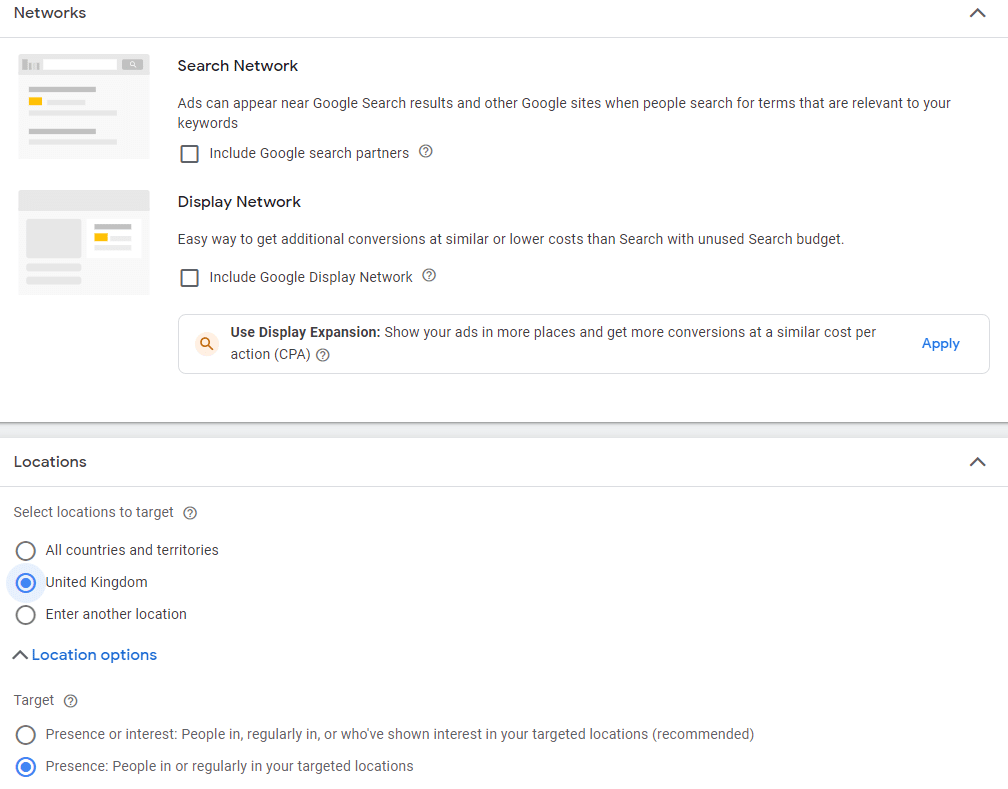
· Networks: The centre of the Search Network is, naturally, Google’s main offering: its search engine. This type of advertisement will show up somewhere on the SERP in a prominent position when you pay for it; typically, it will show up at the top of the page, but it may also show up in other places. The Display Network has a far wider scope than the Search Network, which is focused on user queries. There are millions of websites on it, and while some of them—like YouTube, Gmail, and Blogger—are owned by Google, the majority are not. Usually, we recommend unchecking these options as it might lead to Google deciding to show your ads on the platform or position where it’s not intended and it will end up costing you. It also allows you to focus just on the search result pages. If you are an e-commerce brand, you can try selecting these options for one of your campaigns and see how it performs for you.
· Location: As you can see in the picture above, there is an option to target a specific location and language in Google Ads. It also gives you an option to select you want to target people who have interest in the location. This particular option is beneficial if you are trying to target a remote location or are trying to launch your product in a different geography.
· Audience Segment: After the location has been narrowed down, you can choose the audience segments. This enables you to target the audience that your ads will reach according to criteria like interests and family status. You can see there are a lot of audience segments to decide from in the picture below.
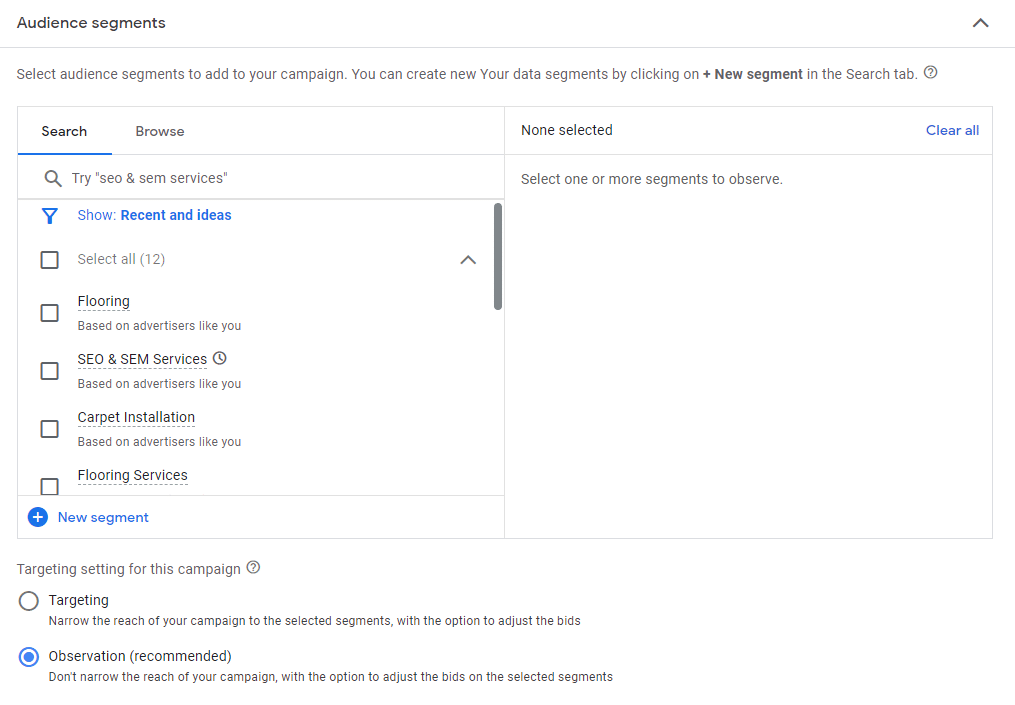
· Broad Match Keywords: There is option of deciding the types of keywords match in your ads. If you are selecting Exact match, your ads would show up only when the person searches for the exact keyword that you have entered. Phrase match allows you to display your ads to appear on searches only when it matches the meaning of your keywords. Broad match however, allows your ad to show on searches that are related to the meaning of your keyword, which can include searches that don’t contain the keyword terms.
5. Creating The Ads
After all the strategy and planning, now is the time to create your ads. Make sure your advertisements are clear and succinct when you write them. and that they demonstrate the value you provide right away. Google text ads are space-limited. The display URL, the headline, the description and the sitelinks are the only three sections that are editable. Let’s go through each section in detail.
· Final URL and Display Path: Final URL is the ultimate landing page where you want to redirect the users. The display URL indicates to the viewer where clicking on the advertisement will take them. It depends on the URL of the landing page and the text you enter in the display path. Furthermore, it is not required to be an exact match to the actual URL of your website.
· Headlines: The primary blue text in your advertisements is called a headline. They consist of three text sections, each with a maximum character count of thirty. Since headlines typically catch the attention of potential customers, it is important to include your target keyword and convey a compelling message that will make your business stand out. You can find an example below
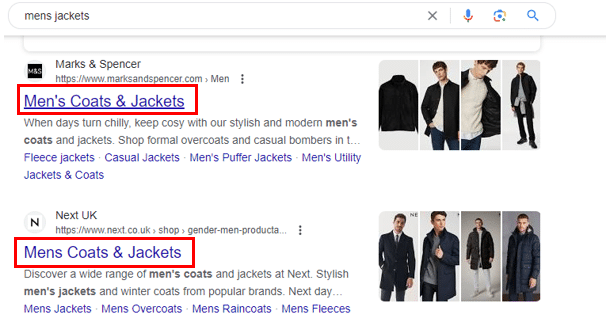
· Descriptions: In your search ads, descriptions are the text that shows up underneath the blue link. You have up to 90 characters to use in your descriptions. and should outline the value you’ll bring as well as your special offer. Additionally, you can use this area to clearly state your call to action (CTA) to your customer. And include any additional information the client might find useful.
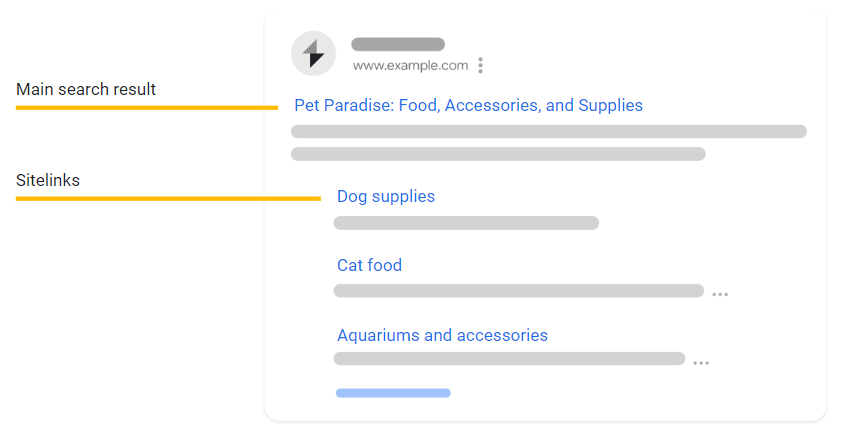
· Sitelinks: Sitelinks are group links under a text result that come from the same domain. The algorithms examine a website’s link structure to identify shortcuts that will help users find the information they need more quickly and efficiently.
6. Set Budget And Monitor Your Campaign
Once you have made your ads and completed all the steps mentioned above, select your daily budget. Google will give its own recommendation depending upon the search volume and your campaign score. However, you can go ahead with the budget that you have at disposal. After monitoring the ads for 1-2 weeks, you can adjust your budgets according to the ad performance.
You must continuously monitor your PPC campaigns after they are launched in order to profit from the ads that are most effective. And modify those that don’t. To make sure you are getting the most out of your search ads, PPC optimisation is an ongoing process that includes experimenting with different negative keywords, modifying your bidding tactics, and making other adjustments.
For instance, you might observe that although your ads have a high click-through rate (CTR), they are not converting well. which might indicate that your landing page needs to be modified. Alternatively, you might observe that a particular group of advertisements is outperforming all others. In other words, you might want to spend more money on the effective advertisement.
In the beginning, we advise you to review your PPC campaigns at least once a week and make any necessary modifications to your ad copy, keywords, targeting, and bidding strategies.
As specialists in Paid Google Ads, we don’t just navigate the digital landscape; we sculpt it to elevate your brand to new heights. Reach out to us and we will formulate a customised Google PPC plan for you which will help you achieve your sales target.
Get in touch with us today and start your digital journey with Smart Web Design.
Call: 0121 666 6534
Email: hello@swd-agency.com
Interested in discussing a project with us?
We’re always happy to discuss your project with you and put together a proposal

